Nowadays, you can use private messenger apps to communicate with each other. All your chats will be encrypted for security and privacy.
Telegram is one such app. Most people use this app to chat with each other. There is a secret chat option in this app.
It helps you to chat secretly with each other. If your kids are using this app, it is possible that they are doing something wrong.
You need to track their Telegram app to know what they are doing. You can use the Telegram Tracker feature.
Telegram Tracker
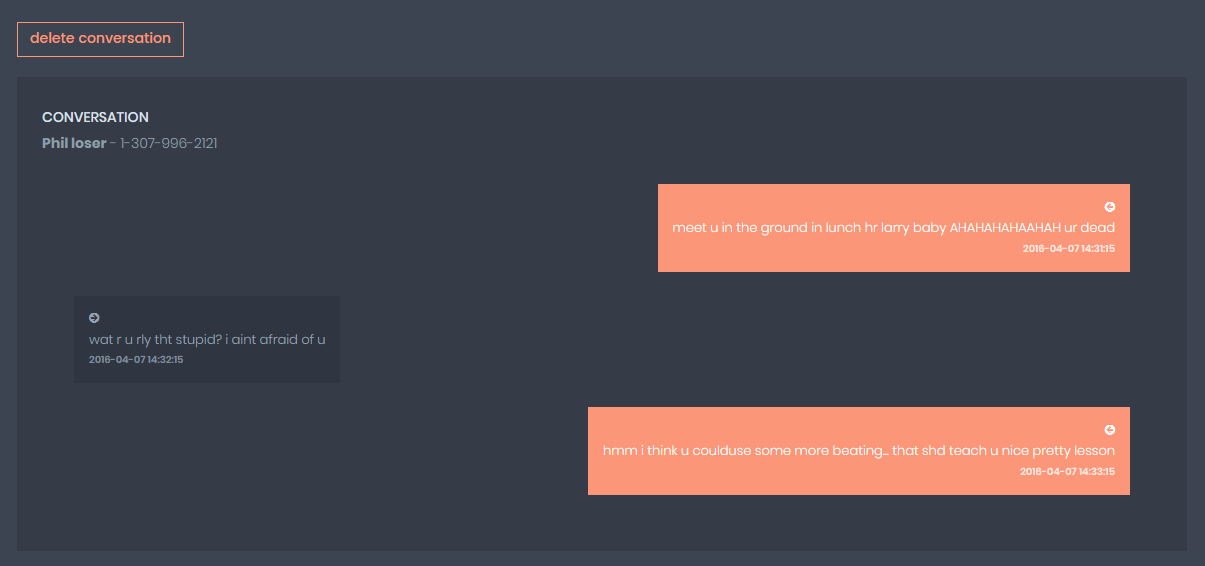
In order to track Telegram activities, you need to use the MobileTracking app. It is a free phone tracker app that contains the Telegram Tracker feature.
It helps you to get all the details directly from the Telegram app. You can read all the chats, messages and check all the media on the app. You can even read all the secret chats for free.
Advantages of Telegram Tracker
It is very important for you to track the Telegram app. Here are the advantages of using the Telegram Tracker feature.
- Messages: It helps you to track all the messages. You will be able to read all the messages in the app.
- Secret Messages: You can also use it to track all the secret messages. You can read all the secret messages on Telegram.
- Media: It also helps you to check the media on Telegram. You can view the photos as well as the videos.
- Contacts: You can also view Telegram contacts. You can check their name, number, and profile photo.
- Date/Time: You will get all the details about the app with the date and time.
MORE 10+ TELEGRAM TRACKING FEATURES
How to Use Telegram Tracker?
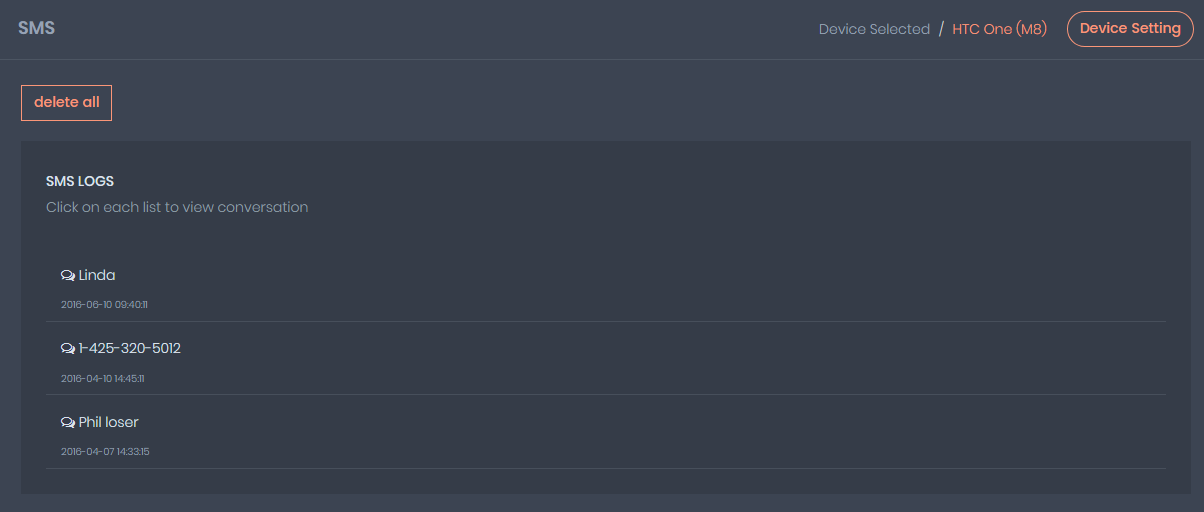
In order to use the Telegram Tracker app, you need to use the MobileTracking app. It will help you to track all the Telegram activities for free. You need to install the app on the phone. Follow these steps to use the app.
Step 1: Download
In this step, you need to set up the tracking app on the phone. To track an android phone, you need to download the app on the phone. You need to go to settings and enable sources to download the app. The link is given on the website of the app at https://app.mobiletracking.app/. You need to use the link to download the app. After that, you have to install it on the phone. Once it is done, you need to open the app and register an account to it.
Step 2: Log in
After you set up the app, you can log in to your tracking account to track all the details.
Step 3: Telegram Tracker
You need to use the Telegram Tracker option to track all the Telegram activities from the phone.