If your kids are using a smartphone, you need to be very careful with them. With the availability of the internet and phone, they can easily fall into the trap of adult websites.
There are many kids who use their phones to watch indecent content on the internet. They keep their phone locked so that no one can check it.
However, you need to monitor the kids and stop them from watching all these things. You can use a phone tracking app to track their web history.
MobileTracking app contains the Web History tracking feature which helps you to check the history of visited sites.
History of Visited Sites
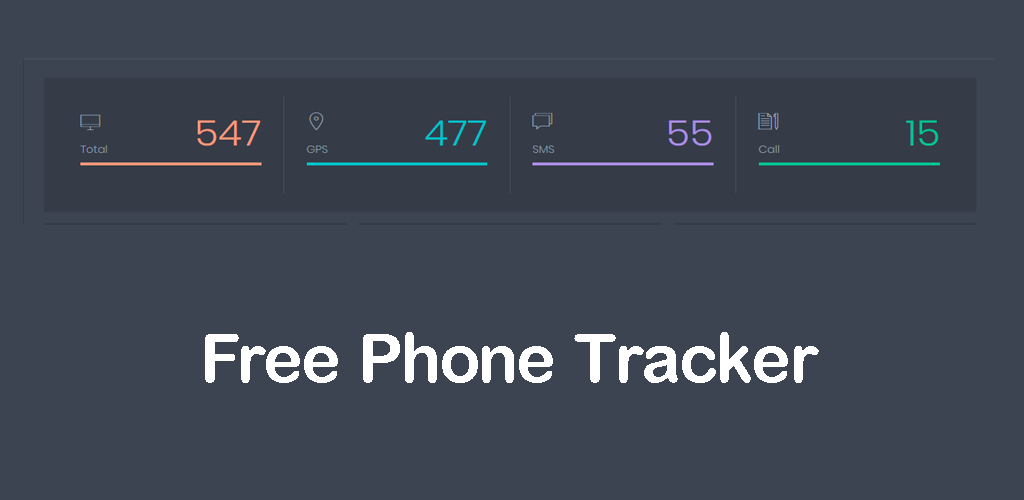
If you want to check the web browsing history for free, you need to use the MobileTracking app. It is a free tracker app that contains the Browsing History feature.
It will help you to check all the sites your kids visit from their phones. Moreover, it will help you to control them. You can stop them from watching unethical and adult content on the internet via their phone.
Advantages of Browsing History Tracker
It is very important for you to track Browsing History. Here are some advantages of using this feature.
- History: It will help you to check your child’s web history from your account. You can check all sites your kids are using on the internet.
- Site Name: You will get the name of the websites your kids visit from their phones.
- URL: You will also get the URL of the website. You can click on it to check the website.
- App Download: You will also get information about the apps they download on their phone from third-party sources.
- Date/Time: You will be able to check the web browsing history with date and time.
MORE 10+ BROWSING HISTORY TRACKER FEATURES
How to Use Browsing History Tracker?

If you want to use the Browsing History Tracker feature, you need to install the MobileTracking app on the phone. It will help you to check the history of visited sites for free. Here are the steps you need to follow.
Step 1: Setup
If you want to track your browsing history, you need to set up the app on the phone. If you are tracking an android phone, you need to download the app on the phone. To do this, you need to enable sources and disable play protect. After that, you need to go to the website and use the download link to download the app on the phone at app.mobiletracking.app.
Once it is done, you need to install the app on the phone. In the end, you have to open the app and register an account to the app.
Step 2: Log in
After everything is done, you need to log in to your tracking account. It will help you to get all the tracking details.
Step 3: Browsing History
Once you log in, you need to use the Browsing History feature to view the history of visited sites.