If your kids are spending too much time talking and chatting on their phones, you need to know who they are talking to.
It is very common for kids to share their numbers on social media with strangers. They can be talking to any stranger.
As a parent, you need to know who they meet and share their number with. You can use a phone tracking app to do it.
These apps contain the Contacts Tracker feature, which helps you to check all the contacts logs.
Contacts Tracker
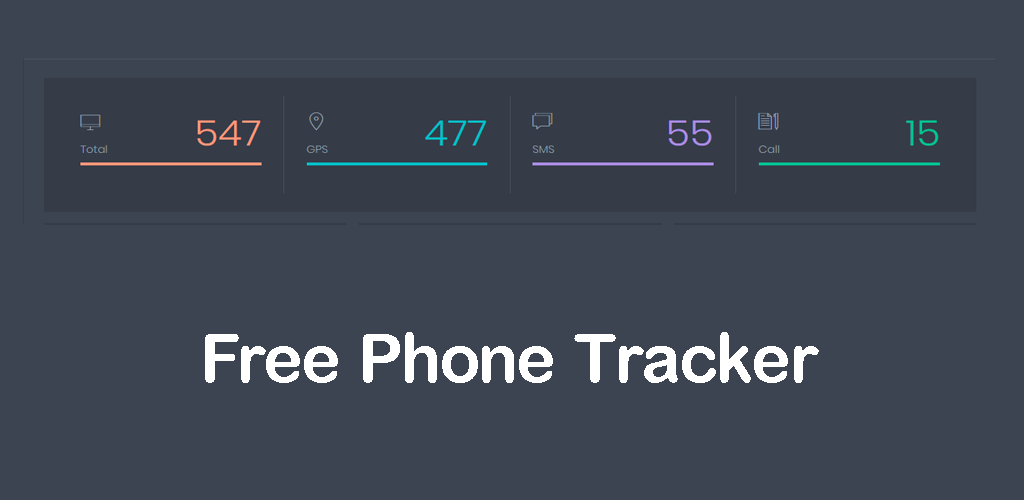
If you want to track contacts for free and view the recent contact logs and other contact information from the phone book, you can use the MobileTracking app.
There is a Contact Tracking feature in this app, which helps you to track all the contact details for free. This feature helps you to check all the contact details directly from the phone book.
Advantages of Contacts Tracker
It is very important for you to track contacts on the phone. Here are the advantages of using this feature.
- Check Contacts: You can use this feature to check all the contacts in the phone book. You will be able to see all the contacts from the phone.
- Recent Contact Logs: You can also view all recent contact logs. It will help you to know which number is recently added to the phone.
- Contact Details: It will give you various contact details like the name, number, and photo of each and every contact.
- Date/Time: You can view the contact details with the date and time.
MORE 10+ CONTACTS TRACKING FEATURES
How to Use Contacts Tracker?

If you want to use the Contacts Tracker feature, you need to install the MobileTracking app on the phone. It will help you to check the contacts in the phone book for free. Here are the steps you need to follow.
Step 1: Download
In the first step, you need to set up the app on the phone. If you are tracking contacts on an android phone, you need to download the app on the phone. To do this, you need to enable sources and disable play protect. After that, you need to go to the website and use the download link to download the app on the phone at app.mobiletracking.app. Once it is done, you need to install the app on the phone. In the end, you have to open the app and sign in to the app.
Step 2: Log in
In this step, you need to log in to your tracking account. It will help you to get all the tracking details.
Step 3: Contacts Tracker
After you log in, you need to use the Contacts Tracker feature to view the contact details from the phone.