Global Positioning System or “GPS” refers to a global navigation satellite system that provides location throughout the globe. Earlier people use to navigate by looking at the celestial body, which makes the navigation more tedious and time-consuming. Nowadays, GPS is used for many purposes, but generally, it’s used for tracking location. GPS was originally intended for military applications, but in the 1980s, the government made the system available for civilian use.
In this comprehensive world, it becomes very necessary to safeguard our loved ones, which can be done by this feature too! Not only can this but nowadays you use this tracker to locate your belongings (cell phones) in a fraction of seconds. GPS is an integral part of government operations. GPS tracker plays a very crucial role for a secret agency to get the pinpoint location of their target to spy on someone. In case of lost and found as well you can easily track your device through the tracker. Which has brought great relief to this generation
Free GPS Tracker
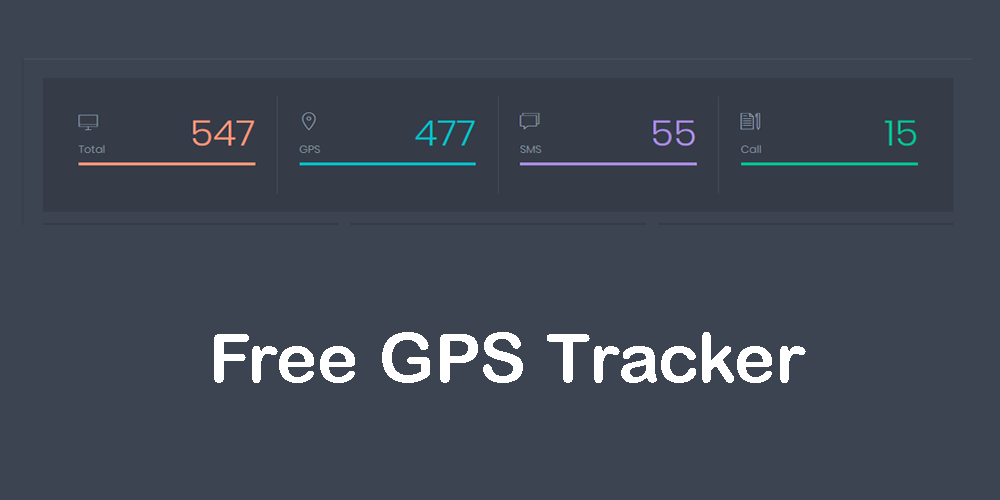
They are many devices that enable the GPS system but the most commonly used in the device are cell phones. It’s a completely free feature that is in-built (i.e. you don’t need to download from other sources) in nearly all smartphones.
Also, you don’t need to pay for any additional features. There are no subscriptions or paid versions to maintain GPS; it is absolutely free of cost. You can turn on your GPS location while driving to an unknown destination where the GPS tracker suggests the best route in minimal time, which saves your time as well as money.
Features of Free GPS Tracker
There is a lot of feature of GPS tracker, some of them are:
- Live location
GPS comes with an option of live location sharing, which allows the user to share their current real-time location to almost anyone for a specific amount of time. You can also stop sharing your live location at any time. Sharing of location totally depends on the individual not necessary we only share the real-time location you can also send a normal specific location.
- Discover
You can discover popular destinations and famous places, shops, and historical monuments with the help of google maps. Google maps also help you to discover five stars rated hotels for an amazing stay and helps you with the best of your nearby restaurant and cafes. In case of an accident or emergency, you can locate the nearest health facility by the discover feature. One can access their current location throughout the globe, even in the remotest part of the world where you don’t have access to a strong internet connection GPS tracker still helps you with the current location.
- Geofencing
Both Android and iOS operating systems allow you to create a geofence by specifying the radius and short for latitude and longitude of the center of the real geographical region/place that you wish to monitor. Being able to create such virtual boundaries has incredible use-cases for mobile publishers and consumer businesses.
- Satellite view
GPS tracker also helps you with the satellite view of the globe and can find any pinpoint location with the help of longitude and latitude. This feature of google maps can help one for geographical studies of a particular place.
MORE 10+ FREE GPS TRACKER FEATURES
How to use Free GPS Tracker?
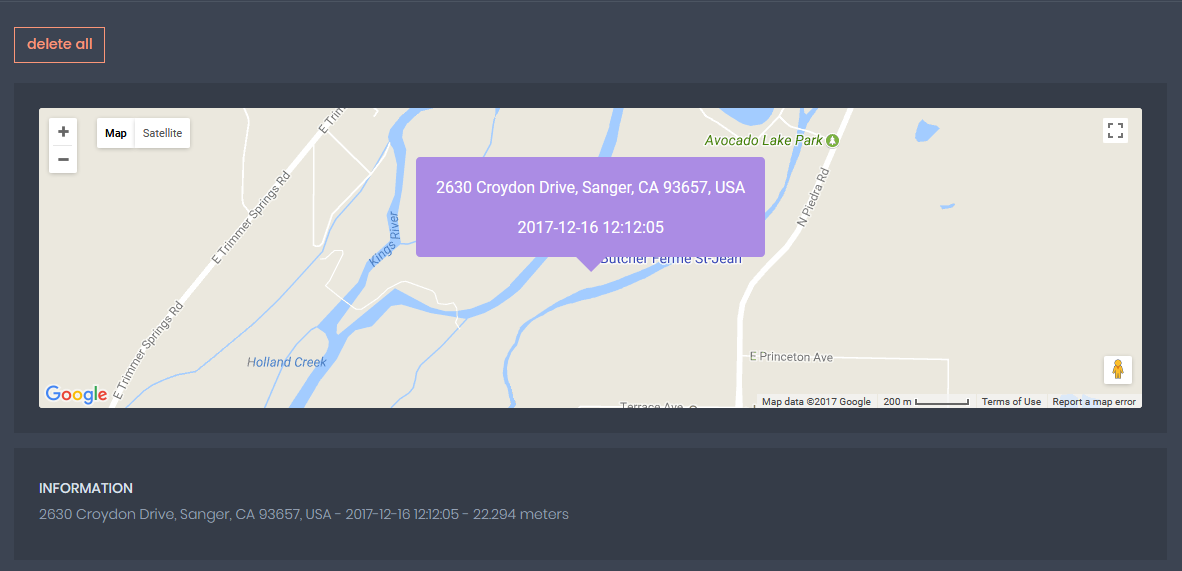
Follow the 3 easy steps below to track the phone using the MobileTracking App in real-time.
Step 1: Download
To use all the above benefits and to get a user-friendly experience, you need to first install the MobileTracking app at app.mobiletracking.app.
After installing the app, you need to first register with your account, which is the first and foremost step of the app and website. If you don’t have an account, then create one with your personal information (e.g., with your email or phone no.)
Signing up on a website or app helps you to get accurate location details.
Step 2: Log in
After the setup, you can log in to the account to get location details. The login option is given on the site at mobiletracking.app/cp/. You can use your phone to login.
Step 3: View GPS Location
After you log in, you can use the Free GPS Tracker option to track the phone location.