When your kids are small, you can easily control them, but once they enter the teenage phase, it becomes very difficult to control them.
Most of the parents struggle with controlling their teenage kids. They are reckless and stop sharing all the things with their parents.
However, you should never leave them unattended. If they are using a phone, you need to monitor it. If you cannot access their phone, you can use a phone tracking app to track their online activities.
It will help you in parental control. You can use this app to monitor them and control their actions.
MobileTracking App for Parental Control
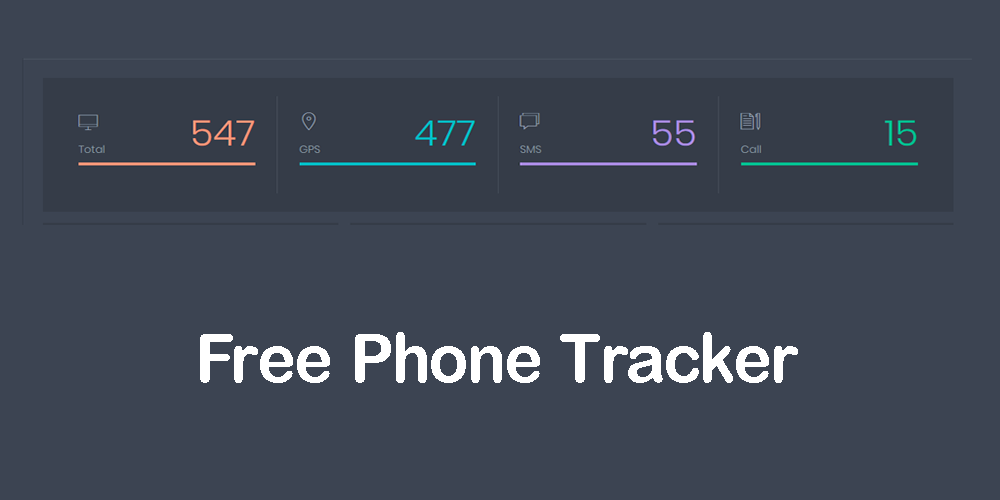
If you want to keep an eye on your kids, you can use the MobileTracking app. It is the best parental control app in the market.
You can use this app to monitor all the activities of your kids. You can keep an eye on your kids remotely by using your phone.
This app also helps you to control your kids. Most of the kids use the freedom of using a cell phone and the internet in the wrong way. With this app, you can control them by remotely controlling their phone.
You can also use this app to protect your kids. Kids fall into all sorts of problems when they don’t use their phones with care. But with this app, you can protect them.
It is a free phone tracking app that helps you to monitor your kid’s phone. If you don’t have enough money to afford a paid app, you can use this app. It is free to use. There is no need to pay any money to monitor your kids.
How to Use Parental Control App?

If you want to monitor your kids and control them, you need to use a phone tracking app. MobileTracking is the best tracker app for monitoring kids and establishing parental control. You need to install this app on your kid’s phone to use it. Here are the steps you need to follow.
Step 1: Setup
You need to set up the app on the phone. You need to check the phone type first. If they are using an android phone, you need to download and install the app on the phone at app.mobiletracking.app.
Step 2: Register
After that, you need to register and create your account with the app to monitor your kids. It will help you to use the app and receive all the tracking information from the phone.
Step 3: Log in
In this step, you need to log in to your tracking account. You have to use your account credentials to log in. Once you log in, you can use any of the features to start tracking the phone.