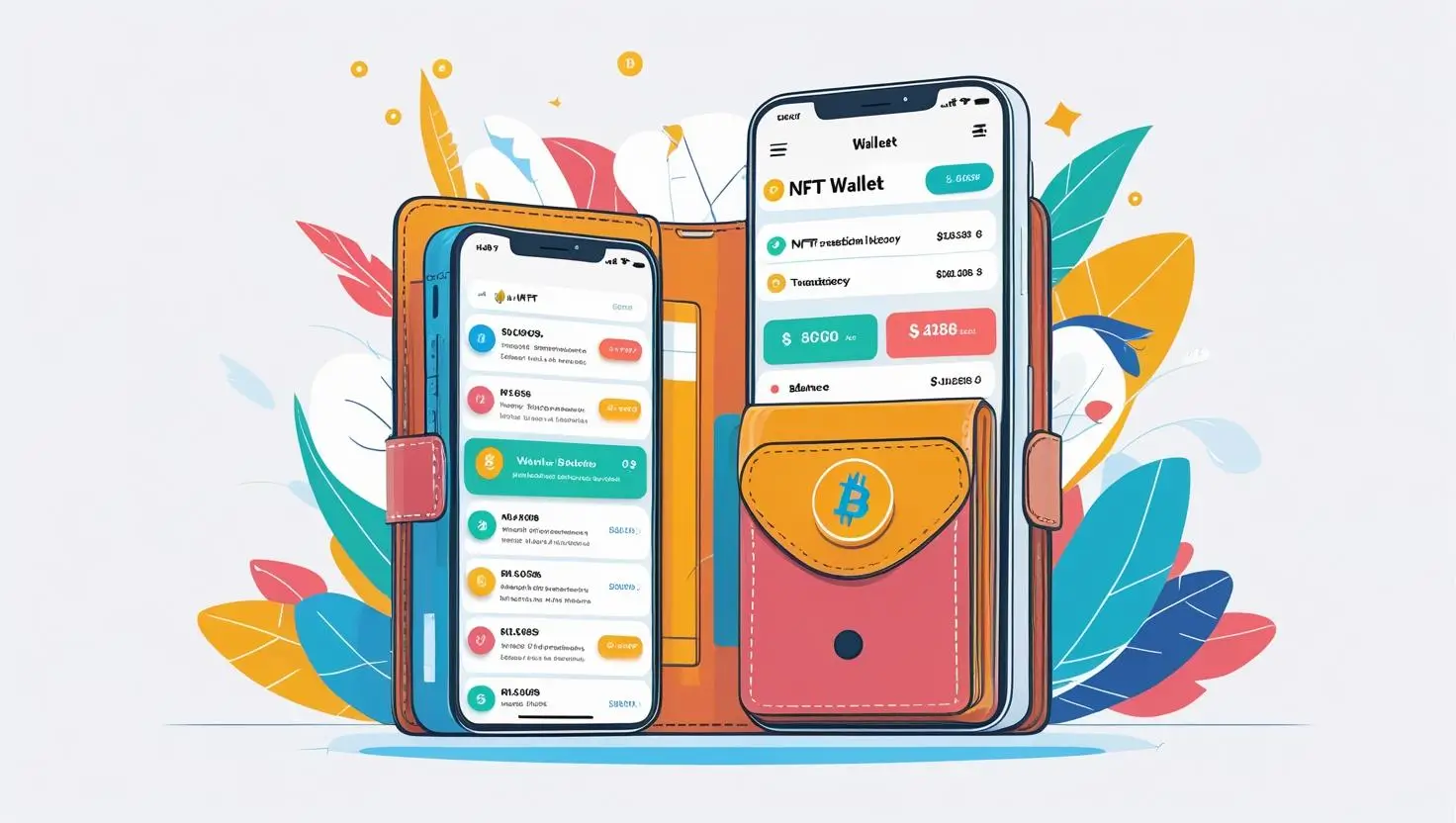The growing popularity of NFTs (Non-Fungible Tokens) has brought an entirely new digital economy to life, one that revolves around ownership, decentralization, and self-custody. As more people begin collecting or creating NFTs, the importance of understanding how NFT wallets and private keys work cannot be overstated. These are the essential tools for securely storing, managing, and accessing NFTs on blockchain networks.
This guide offers a beginner-friendly yet comprehensive explanation of what NFT wallets are, how they function, and why private keys are the backbone of your digital security. By the end of this article, you’ll have a solid grasp on how to interact with NFT platforms safely and confidently.
What Is an NFT Wallet?
An NFT wallet is a digital application that allows users to store, receive, and send Non-Fungible Tokens, as well as cryptocurrencies. But more than just a storage unit, an NFT wallet is your personal interface with the blockchain. It connects you to NFT marketplaces like OpenSea, Rarible, and Magic Eden, enabling you to buy, sell, mint, and manage digital assets.
There are two primary categories of wallets: software wallets and hardware wallets. Each has its own advantages, and your choice depends on your needs, frequency of transactions, and security preferences.
Software Wallets
Software wallets, also known as hot wallets, are applications or browser extensions that keep your private keys online. Examples include MetaMask, Trust Wallet, and Phantom Wallet. These wallets are ideal for daily use and provide quick access to marketplaces and decentralized applications (dApps).
However, because they are connected to the internet, they are more vulnerable to hacks, phishing attacks, and malware. For beginners, software wallets are the easiest way to start exploring NFTs, but they come with a higher risk if not used cautiously.
Hardware Wallets
Hardware wallets are physical devices—like Ledger Nano or Trezor—that store your private keys offline. These are considered cold wallets because they are not connected to the internet, making them highly secure from cyberattacks. When you want to complete a transaction, the hardware wallet connects temporarily to your computer or smartphone to authorize the transaction.
If you are holding high-value NFTs or planning to invest significantly in digital assets, using a hardware wallet is strongly recommended.
How NFT Wallets Work
When you set up an NFT wallet, you aren’t actually storing NFTs within the app itself. Instead, the wallet stores your private key, a crucial piece of cryptographic information that allows you to access and control your assets on the blockchain.
Each wallet is associated with a public address—this is the string of characters you share with others when receiving NFTs or crypto. Think of your public address as your digital mailing address and your private key as the master key to your mailbox.
The wallet interfaces with the blockchain using these keys, helping you sign transactions, verify ownership, and authorize activities. Without the private key, no one can access your assets. But if someone else gets access to it, they can control your assets just as easily as you can.
What Is a Private Key?
A private key is a long string of random alphanumeric characters generated when you create a wallet. It serves as a digital signature that proves ownership and grants control over your assets. This is perhaps the most important element of your crypto identity. It should never be shared with anyone.
If you lose your private key—or the recovery phrase associated with it—you lose access to your wallet and the assets inside. There is no “forgot password” option or customer support recovery. That’s why understanding and safely storing your private key is crucial.
Seed Phrase or Recovery Phrase
When you create a wallet, you’re usually given a 12-word or 24-word seed phrase (also called a recovery phrase). This phrase is a human-readable backup of your private key and can be used to restore your wallet on any compatible application.
It’s vital that you write down this phrase and store it in a secure, offline location—preferably multiple copies in separate places. Storing your seed phrase on cloud services, email, or unsecured digital files exposes it to theft and loss.
Interacting With NFTs Using Wallets
To interact with NFTs, your wallet must be compatible with the blockchain the NFTs are built on. Ethereum is the most common blockchain for NFTs, but there are also growing ecosystems on Solana, Polygon, Tezos, and others.
For instance:
- MetaMask supports Ethereum and Polygon-based NFTs.
- Phantom is a popular wallet for Solana NFTs.
- Temple Wallet is used for Tezos-based assets.
Once connected to a marketplace, your wallet can be used to:
- Mint new NFTs by uploading digital files and paying the associated gas fees.
- Buy NFTs directly or place bids in auctions.
- Sell or list NFTs from your collection with a fixed price or auction model.
- Transfer NFTs to another user by entering their wallet address.
Each of these actions requires signing a transaction using your private key. Your wallet handles this signature in the background, but it’s essential to understand that this step is what proves the transaction is legitimate.
Safety Tips for Managing NFT Wallets and Private Keys
As NFTs continue to grow in value and popularity, they become a target for scammers and hackers. Protecting your wallet and private keys should be your top priority.
Never Share Your Seed Phrase
No legitimate project, platform, or individual will ever ask for your seed phrase. If someone requests it, you are likely being targeted by a scam.
Use a Hardware Wallet for High-Value Assets
If you’re holding rare or expensive NFTs, transfer them to a hardware wallet. This minimizes your exposure to internet-based threats.
Double-Check Website URLs
Always ensure you’re interacting with legitimate NFT marketplaces. Scammers often create fake websites that look identical to real ones in order to steal wallet access when you connect.
Enable Two-Factor Authentication (2FA)
For wallets and platforms that support it, enable 2FA to add an extra layer of security to your account and transactions.
Keep Software Updated
Use the latest versions of your wallet software to benefit from security patches and performance improvements.
Conclusion
NFT wallets and private keys form the core of your journey into the digital asset world. Without a proper understanding of how they function, you risk not only confusion but also potential financial loss. Whether you’re a creator minting your first NFT or a collector building a digital gallery, mastering these tools gives you true ownership and autonomy.
A software wallet like MetaMask is a great starting point, but as you advance, consider upgrading to a hardware wallet for improved safety. Most importantly, treat your private key and recovery phrase like your digital identity—protect it with care, and it will serve as your gateway to the evolving NFT ecosystem.